How to unsubscribe from receiving excessive job alert emails!
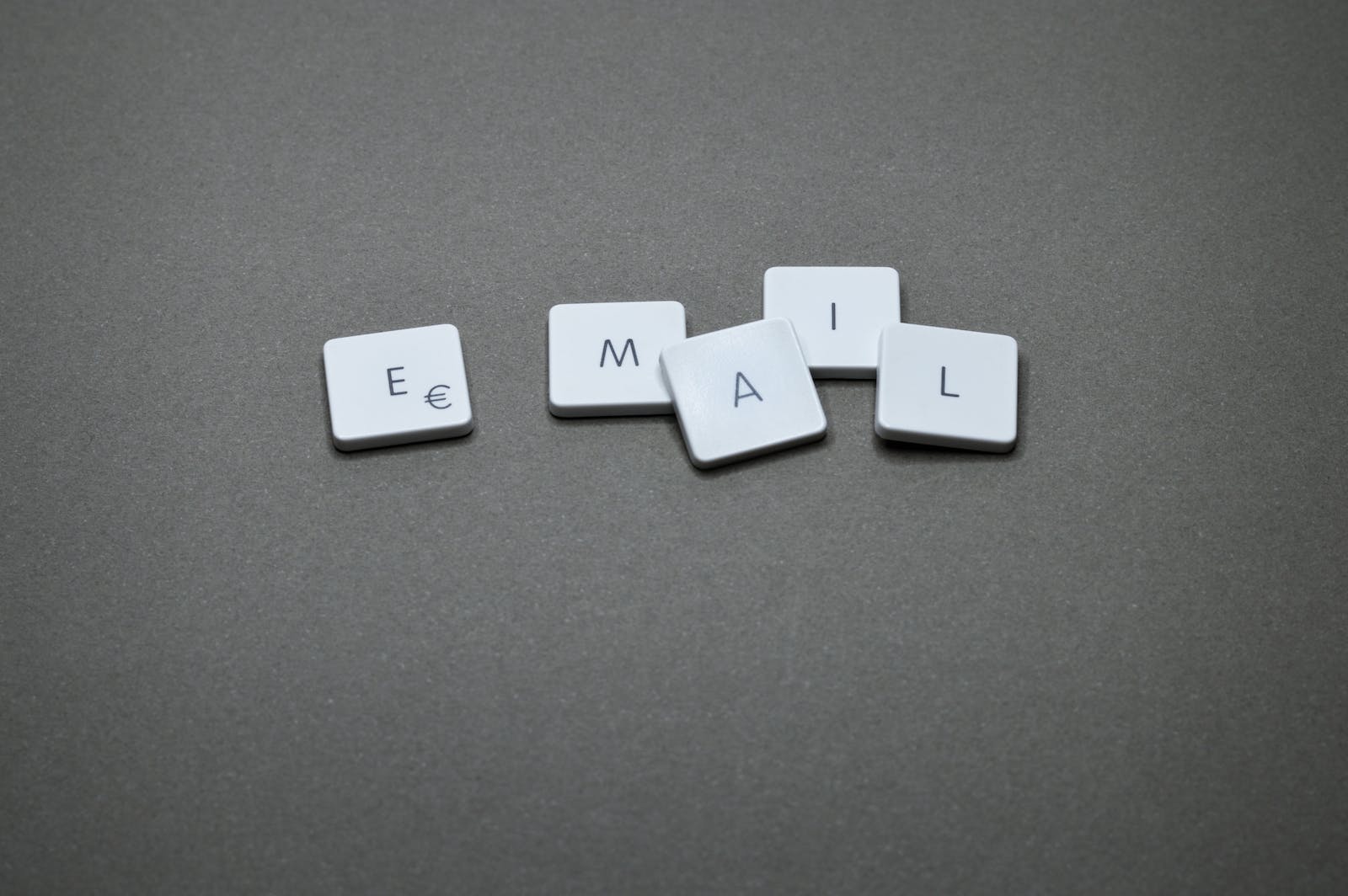
How do you stop getting too many emails about job alerts?
When you sign up for a job site or submit an application, many of them will ask for your email address. However, you may find the constant email updates annoying. You may be thinking, “How do I unsubscribe from these emails?” Okay, we’ll walk you through the straightforward procedures.
To cancel your job alert subscription quickly and easily, just follow these steps:
1. Check your inbox for a notification email from a service you signed up for.
How can I check my email notification?
- Open the Gmail app.
- At the top, tap Menu Settings .
- Select your account and scroll to Notifications.
- Tap Inbox notifications and select your notification settings.
2. If you want to stop receiving these emails, click the “unsubscribe” link at the top or bottom.
3. When you click the “unsubscribe” link, you may be taken to a confirmation page.
4. You will need to go through the above process again for each country where you have job alerts set up if you have more than one subscription.
Don’t hesitate to get in touch with us if you encounter any issues or want more details on this subject.






